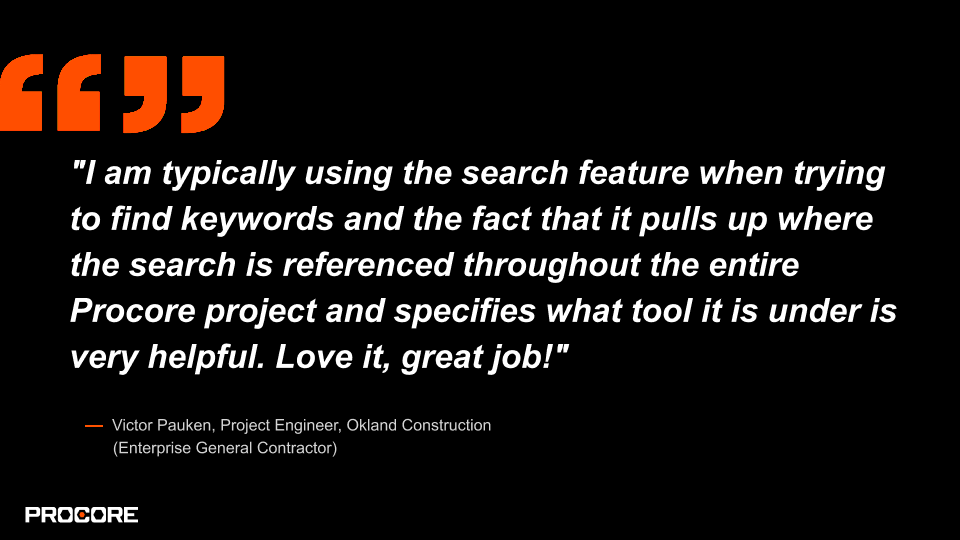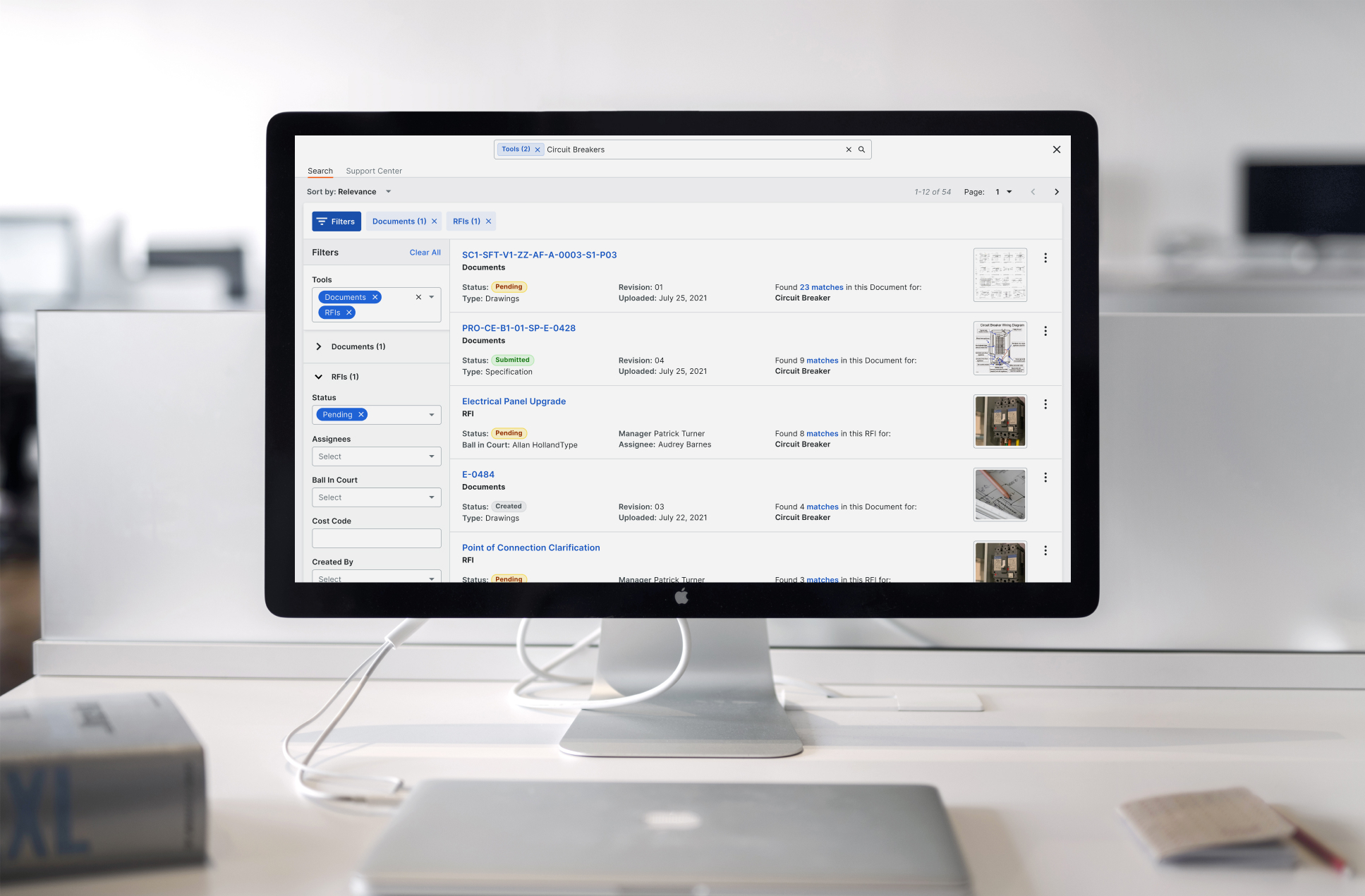
Procore Search Powering Consolidated Document Management
Details
Company: Procore
Year: 2022
Duration: 5 months
Role: Lead Product Designer
Team: Product Manager, Engineering Manager
As a platform feature with wide-spread impact, besides the core team, I also collaborated closely with:
- CDM & Design System designers
- Product and design leadership to get buy in
- Engineering leadership to evaluate feasibility and identify dependencies
Background
Procore is a Construction Management Saas product, whose mission is to connect everyone in construction on a global platform. Procores #1 OKR and initiative in 2022 was to develop a Document Management solution that complies with international protocols in order to expand internationally.
For Consolidated Document Management (CDM) to succeed, the ability for users to search & quickly find documents in projects containing thousands of them and the information contained within many multipage attachments is a critical piece of the experience.

The Challange
The Global Search team partnered with the CDM team to be their default search engine to:
- Help speed up the development time needed for CDM to go to market by taking over this functionality
- Drive adoption of global search and increase usage metrics
I needed a flexible solution to support all search use cases within a given tool (CDM) and scalable to expand the search across the entire platform (Global).
In the world of enterprise products, it is not uncommon to have multiple search inputs on a single page, one for searching in-page, and one for global search. I set out to find a solution that accommodates both:
- Searching within a single tool
- Searching across the entire project
Example of multiple search bars on the existing Document Management tool.
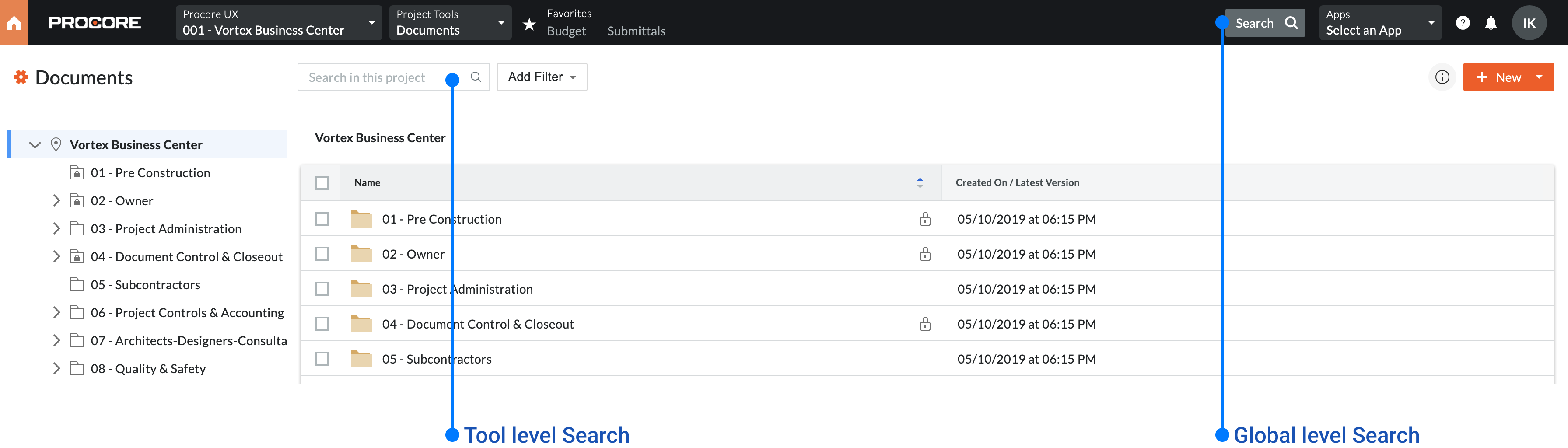
Research: Facilitating a Design Thinking Workshop
- In order to understand the CMD use cases, user needs, and requirements, I led a series of Design-Thinking workshops.
- The focus was to define the problem, brainstorm, and come up with possible solutions.
How Might We statements
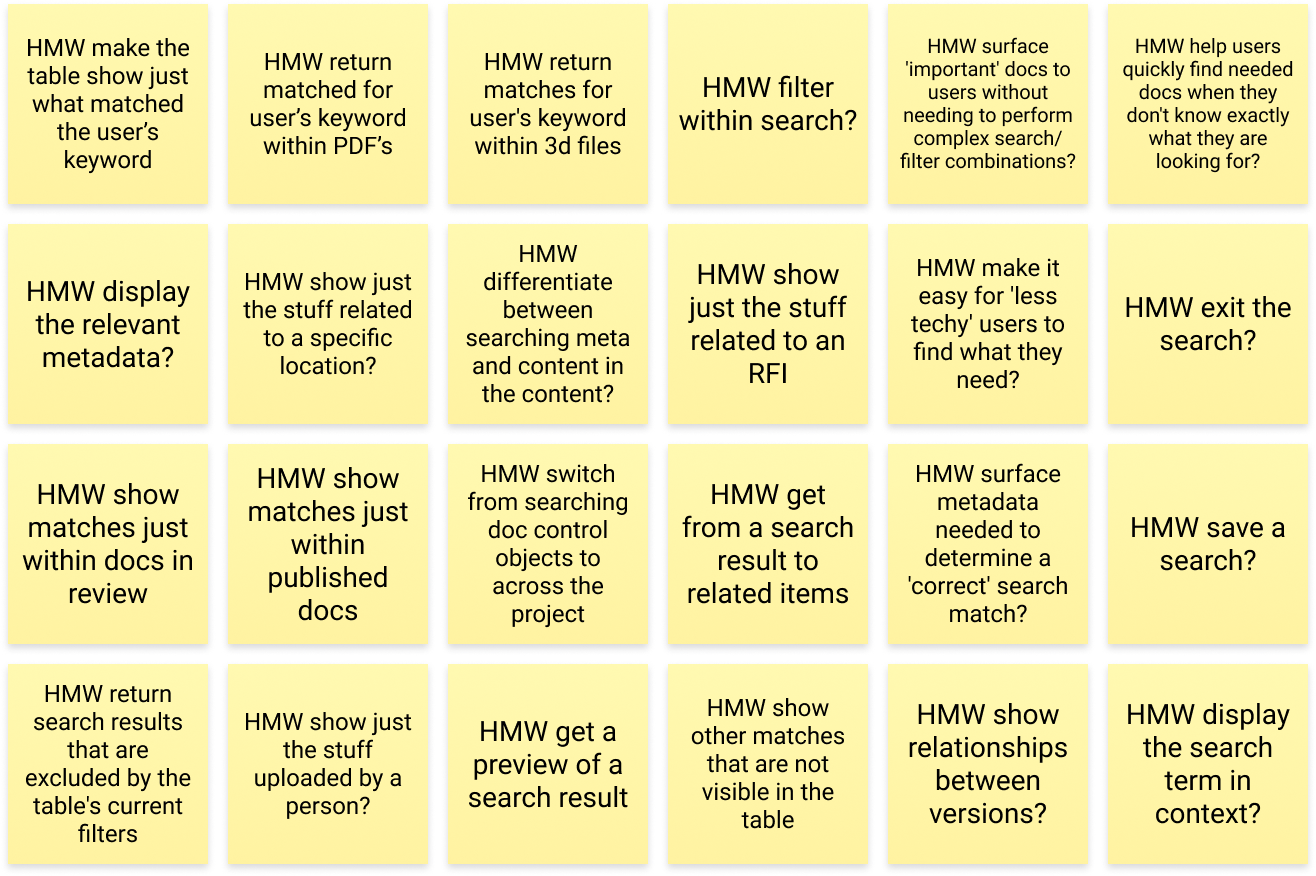
User flows for various Search usecases within CDM
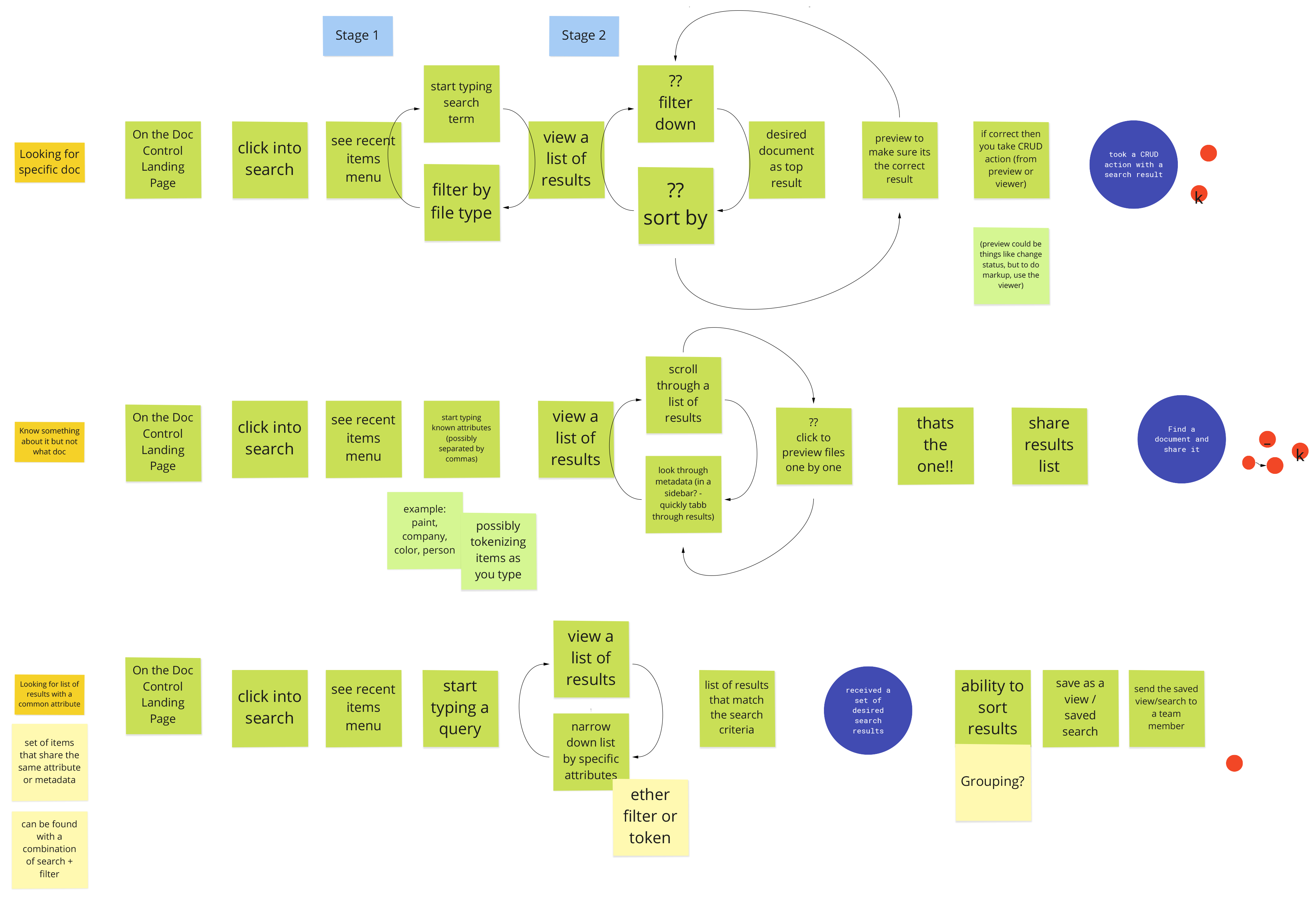
3 day workshop Miro board
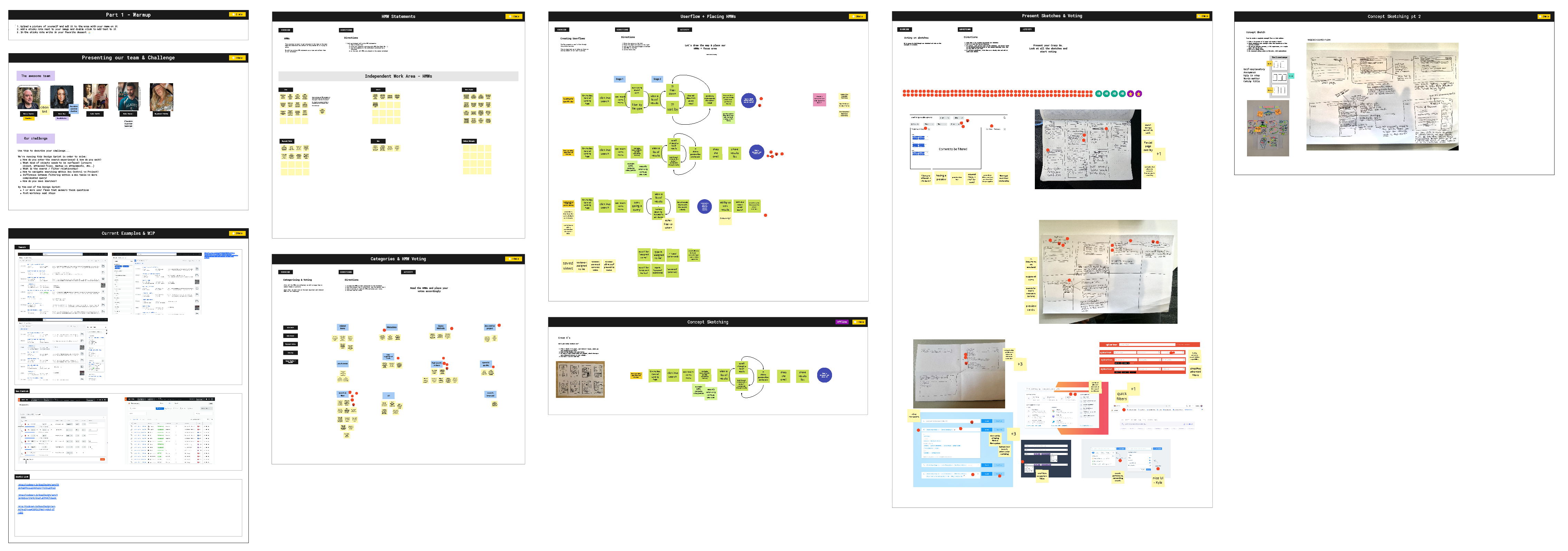
Process
- As a result of the workshop, I knew the direction CDM was moving in, and what their user’s needs were. I started sketching all the possible ways we could create this feature.
- I explored different ways to combine tool and platform-level search and after many iterations, I ended up with 2 viable directions.
- I had to review my proposals with a designer from Design Systems, to ensure that this wouldn’t break hierarchy and future layout conventions.
High fidelity wireframe explorations of different approaches to combine tool and global level search
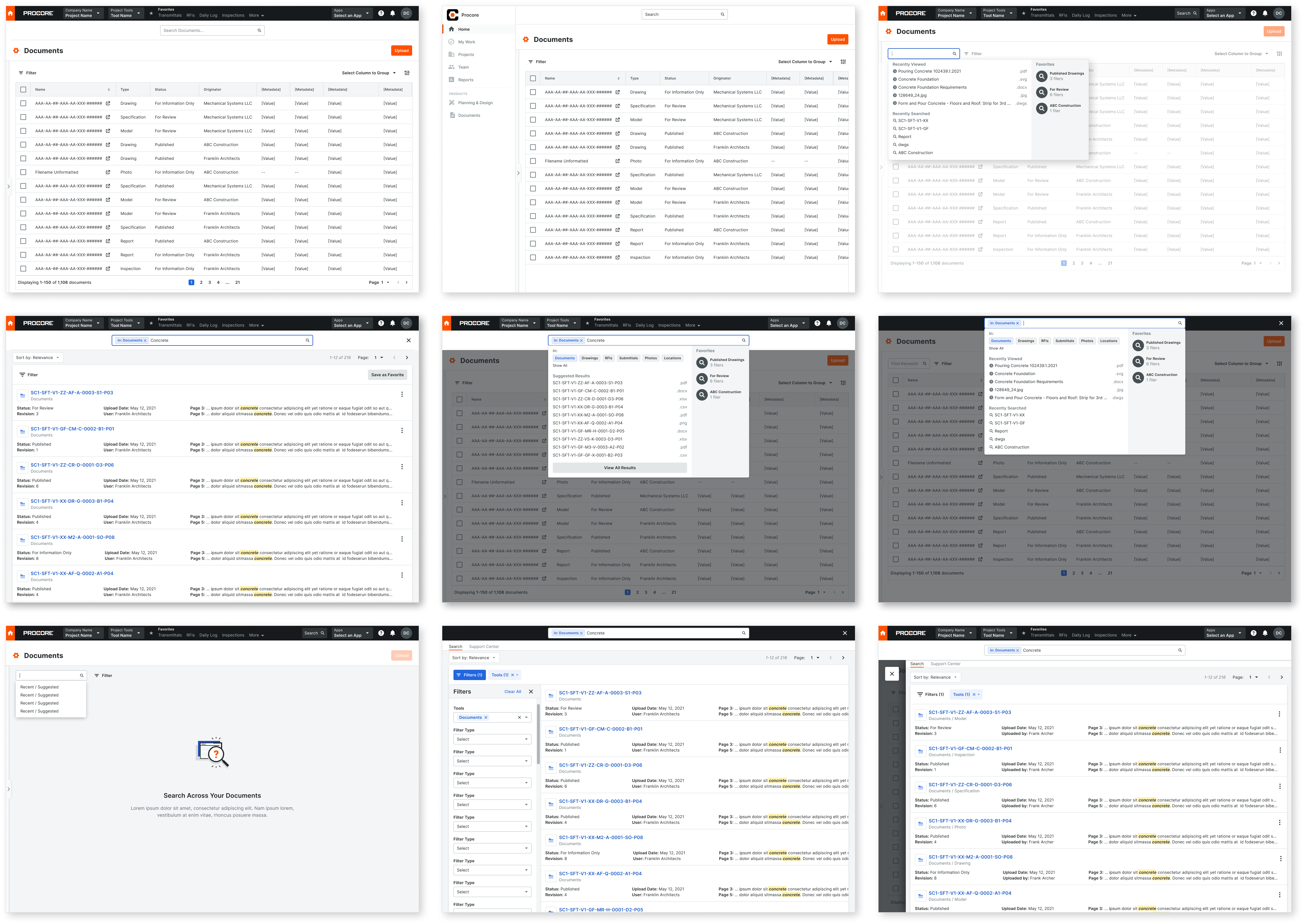
Tool token filters in the search bar
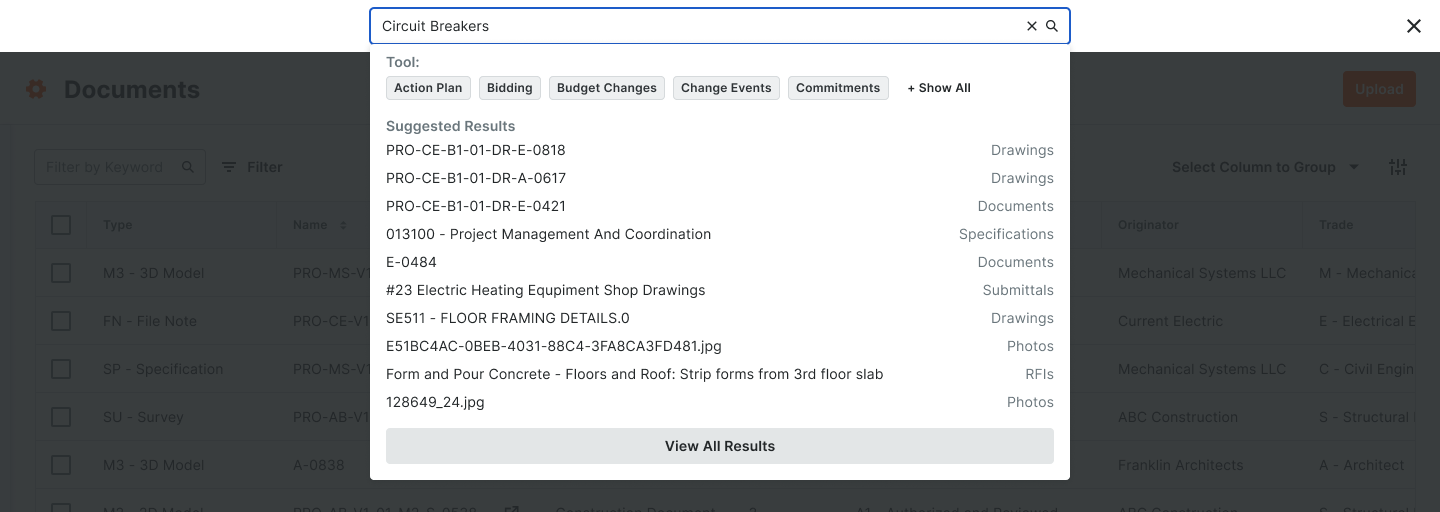
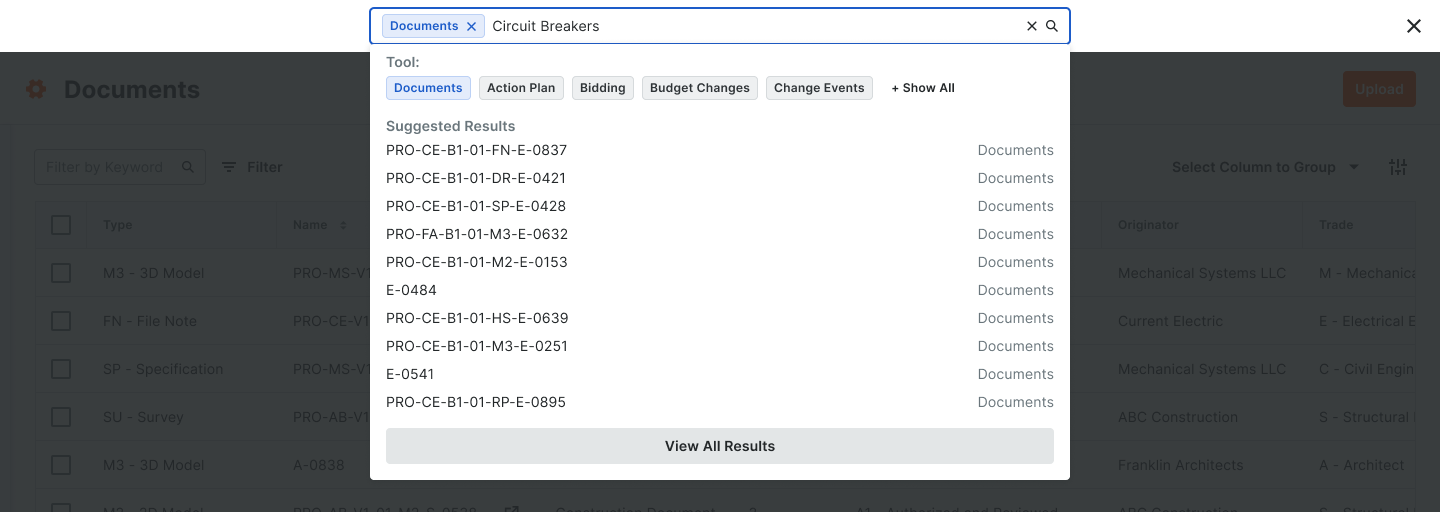
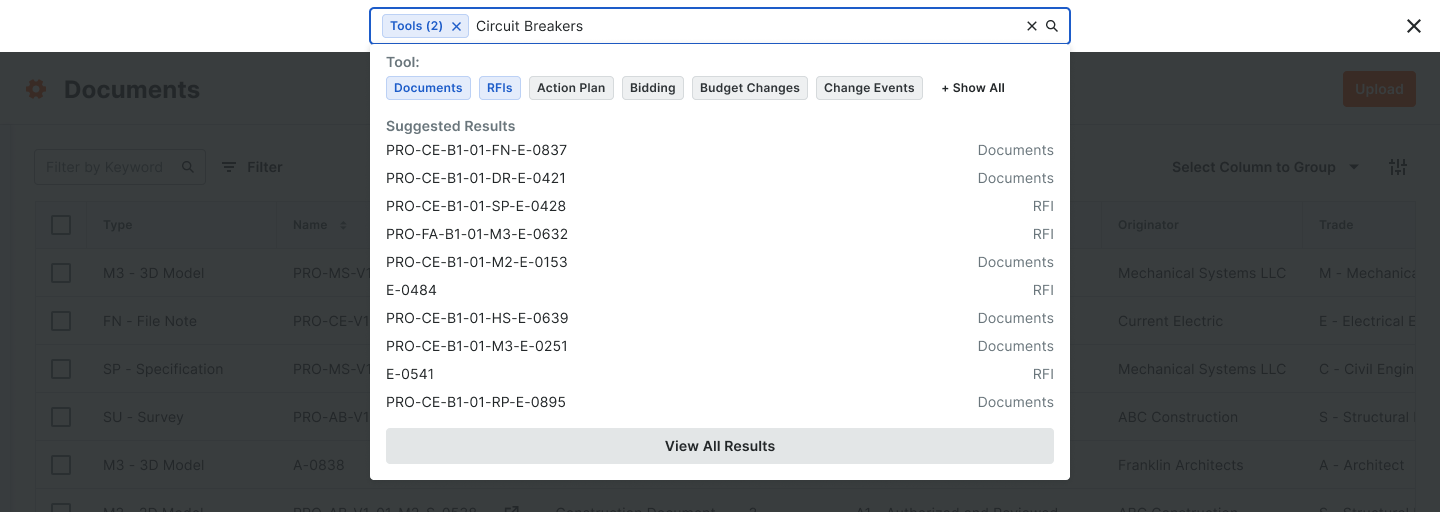
Tiered filtering
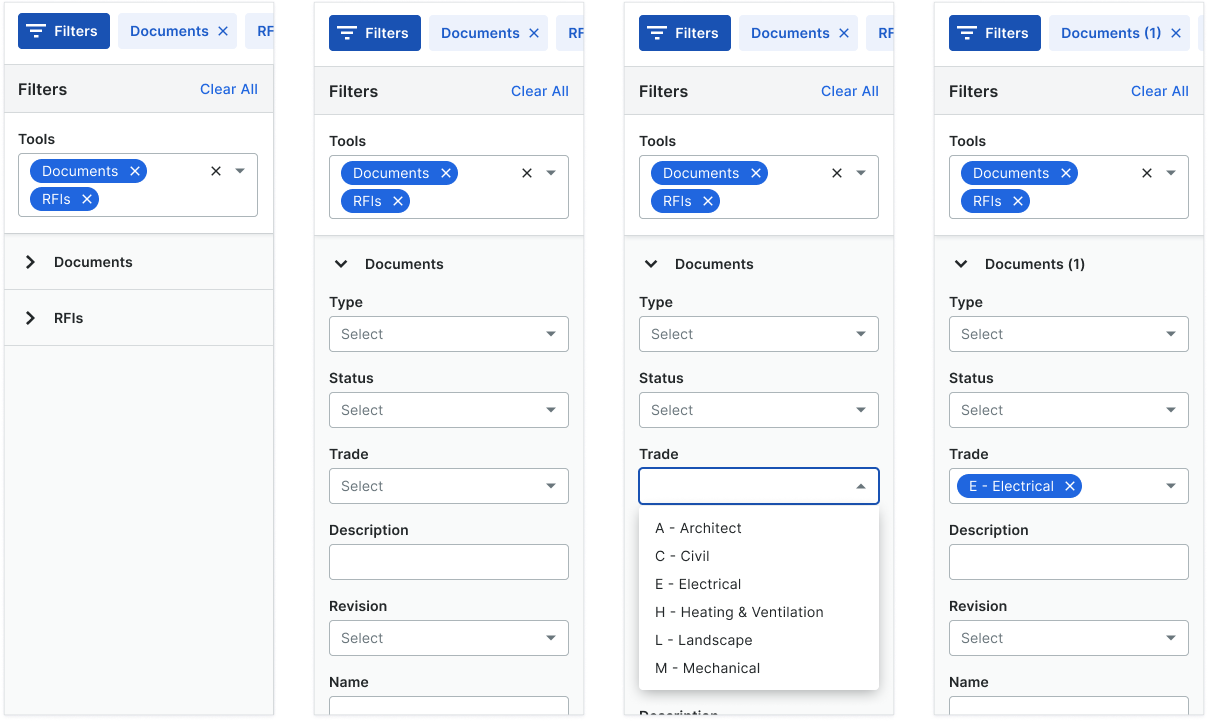
Two searchbox placement options
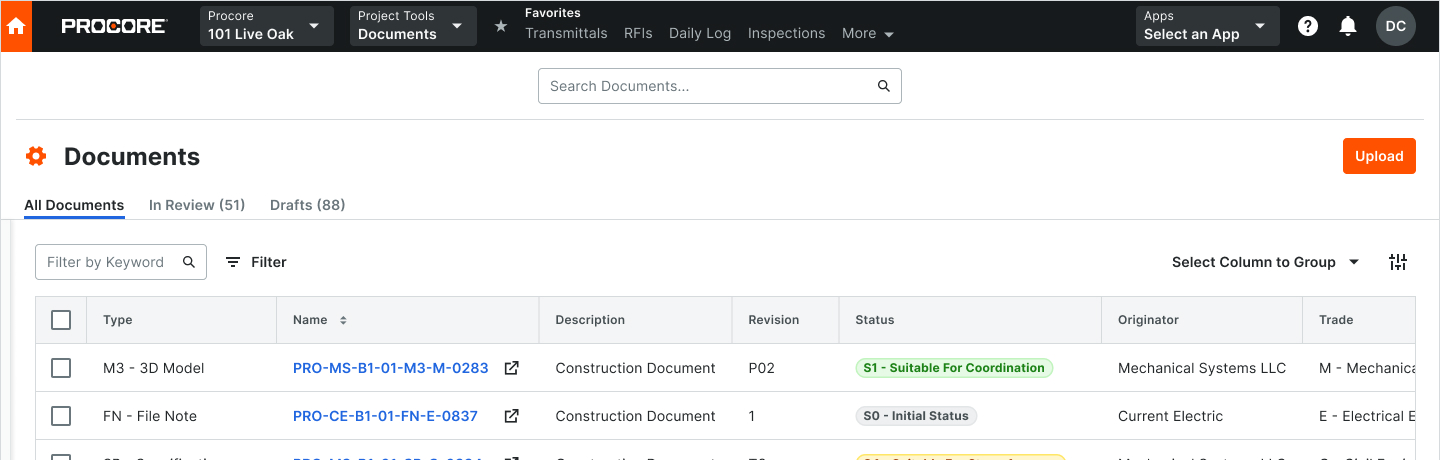
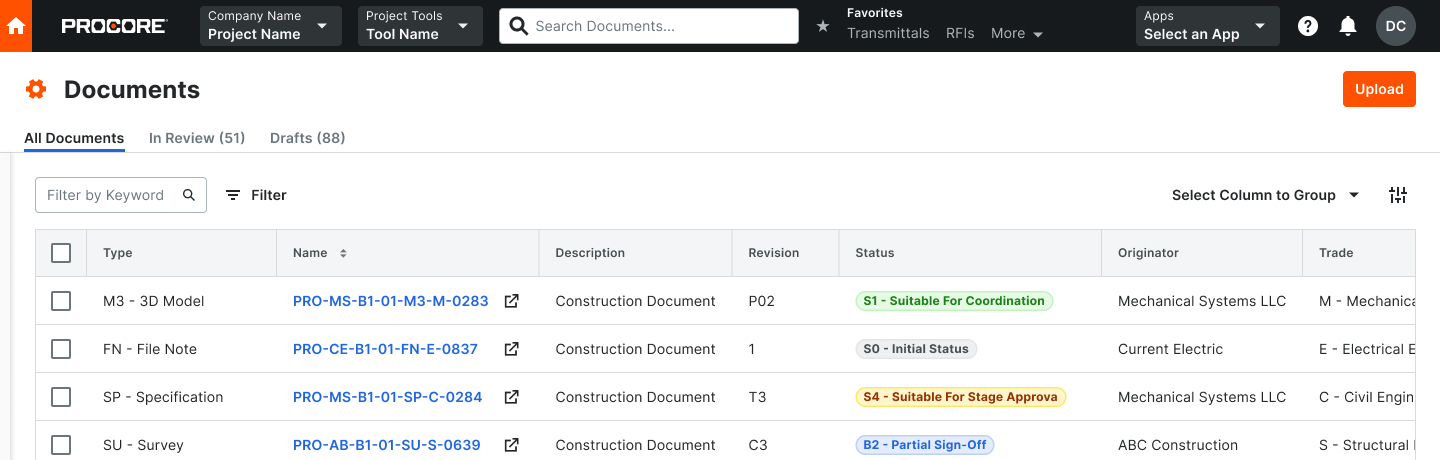
Final Design Direction
A preferred direction emerged, and it became clear that this would have a widespread impact on the entire platform
- The preferred approach was to keep the search box global, with the ability to detect what tool page you are currently on and narrow down the search results contextually
- The solution was to rename the in-table search box to “Filter by Keyword” as opposed to global Procore search which would also return results if there was a match in the attachment.
- When it came to the main search box placement, there were two viable options, each with its advantages and tradeoffs.
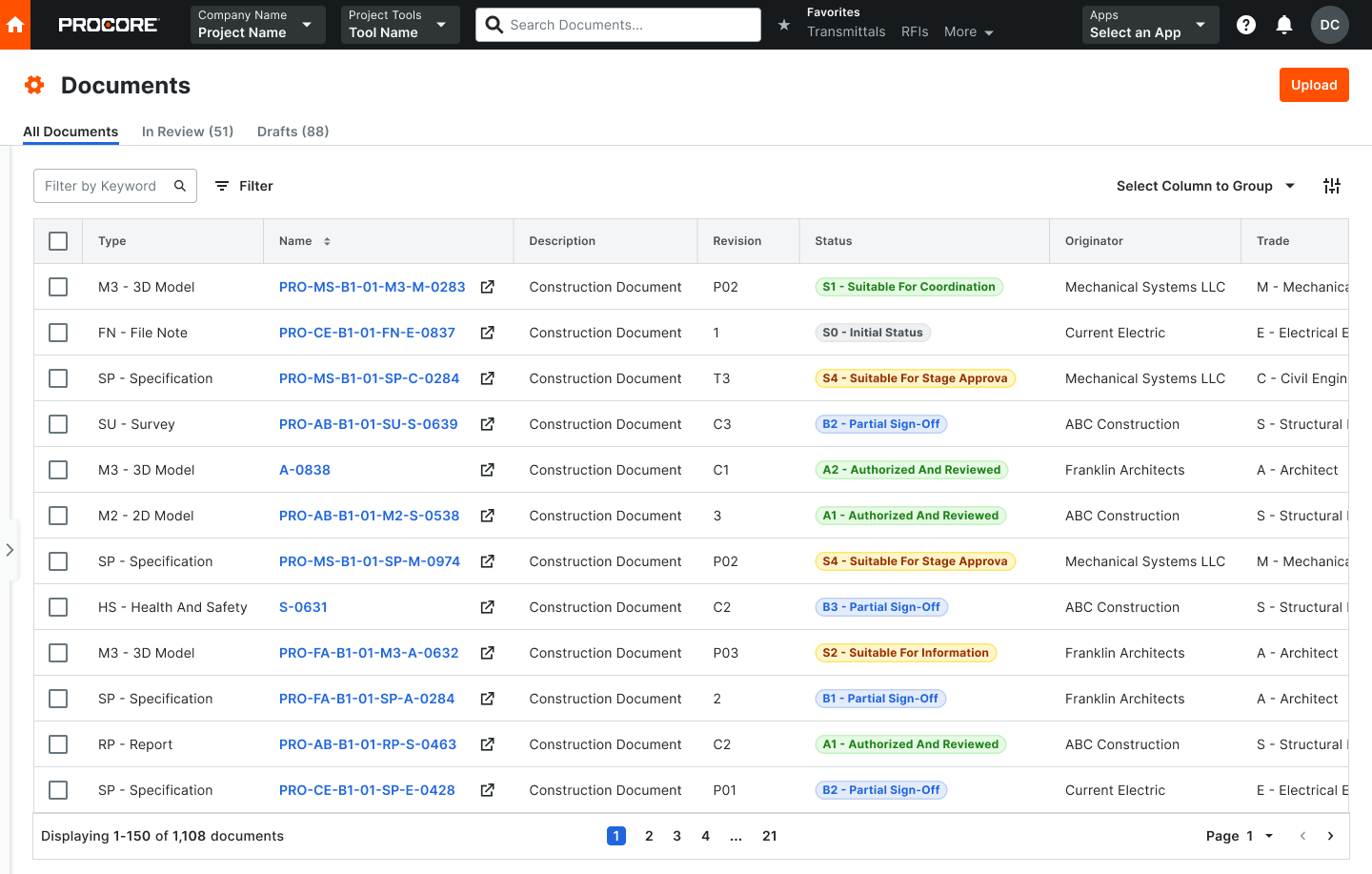
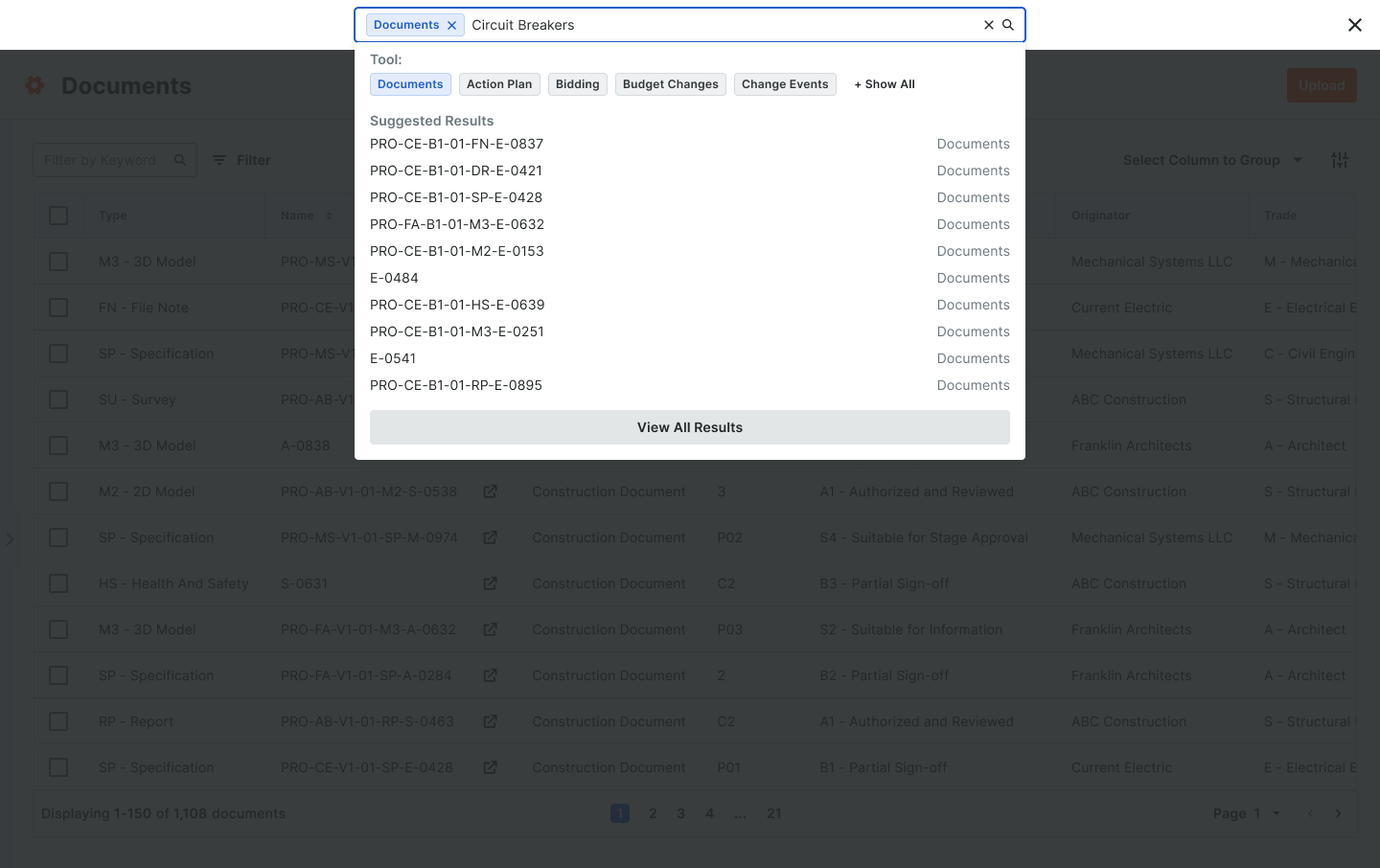
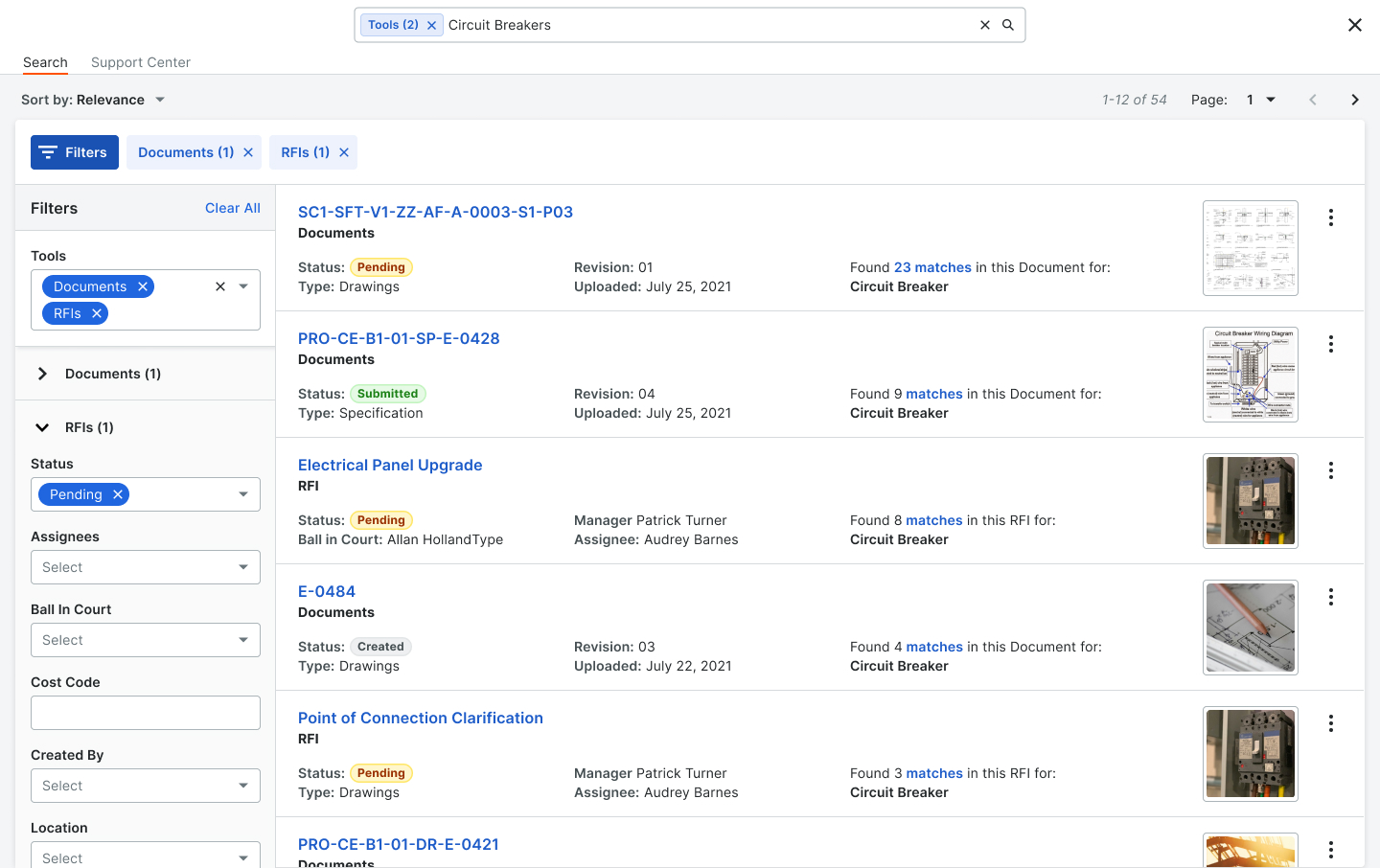
User Testing
- Once we had a design direction it was time to create a prototype based on a CDM persona and user story and test it with CDM users.
- The goal was to make sure that the users would know where to look in order to search within Documents and understand the relationship between tool and project level search.
- There were two viable options for the search bar placement: one where the search bar was in the existing header, and one where the search bar had its own spot living above the page. Both had platform-wide implications and tradeoffs. In order to make an informed decision we needed to test both options.
Figma prototype for user testing, option B
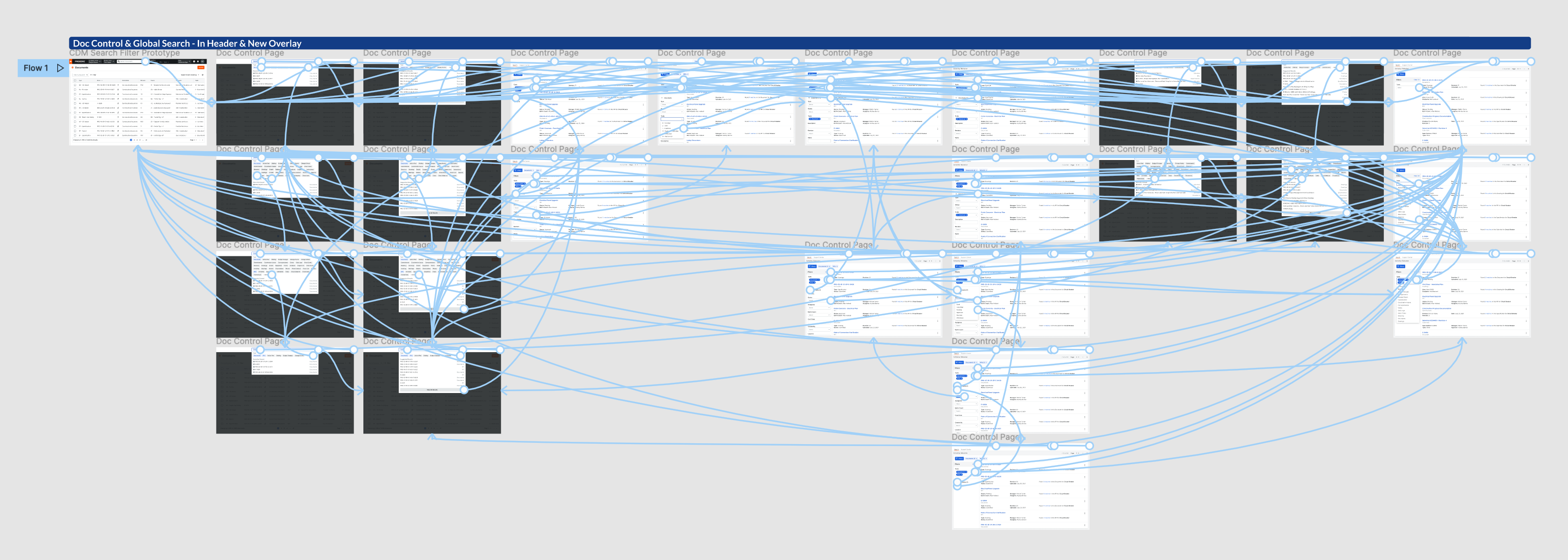
User testing Research Findings deck
All the users were able to complete the tasks successfully.
Once user testing was concluded I created a readout deck outlining what I learned in the user testing sessions.
Select Slides
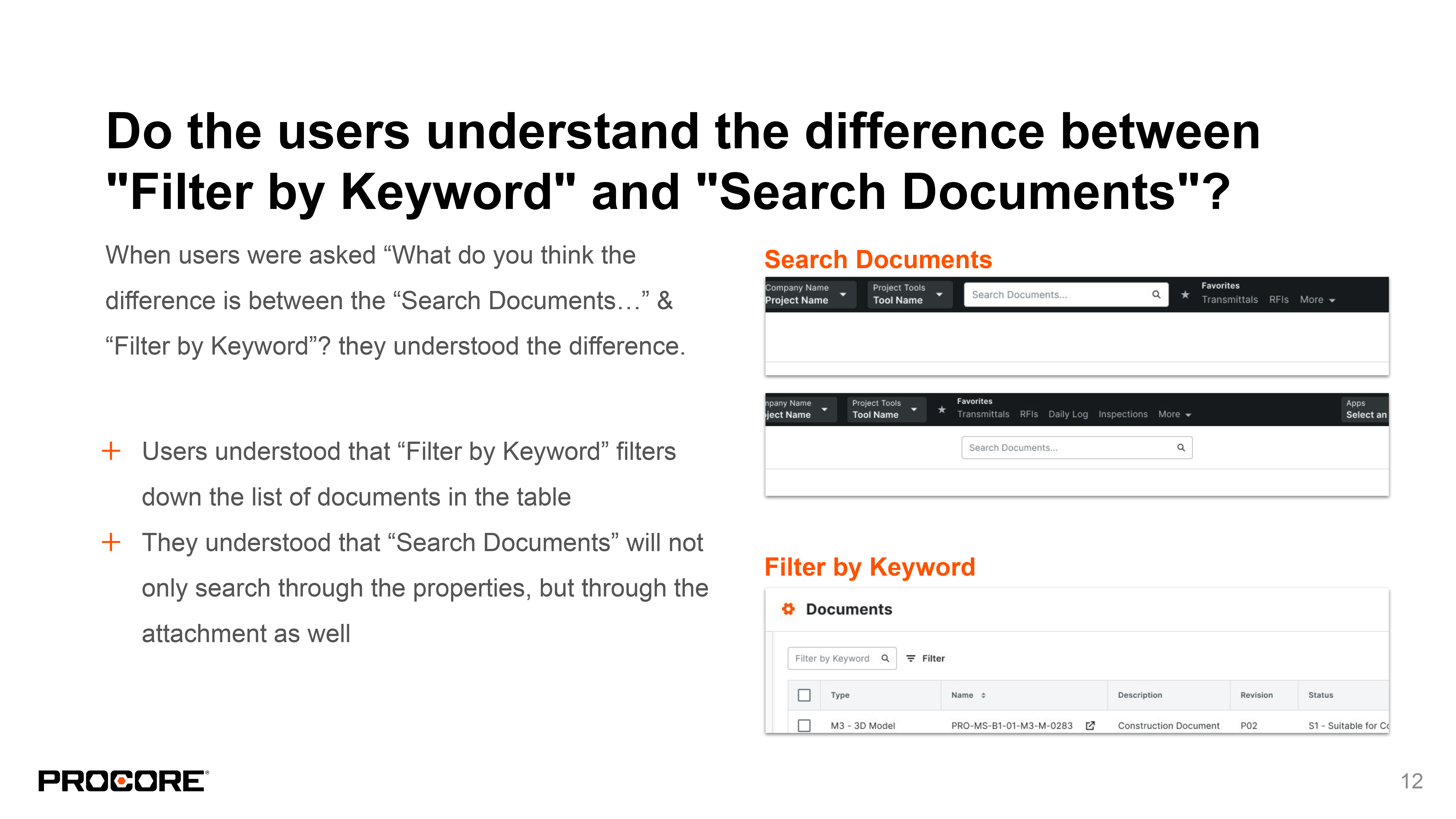
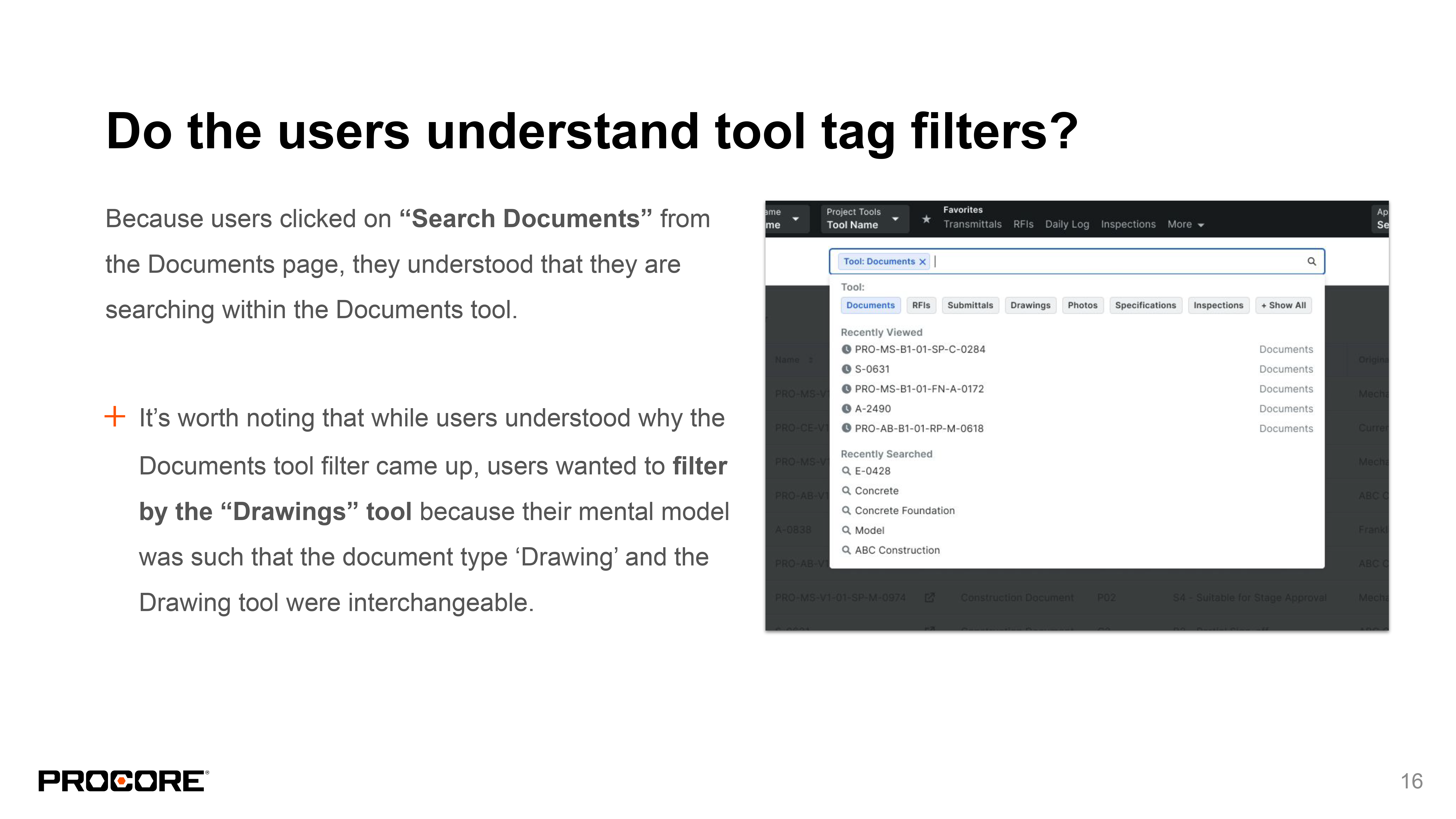
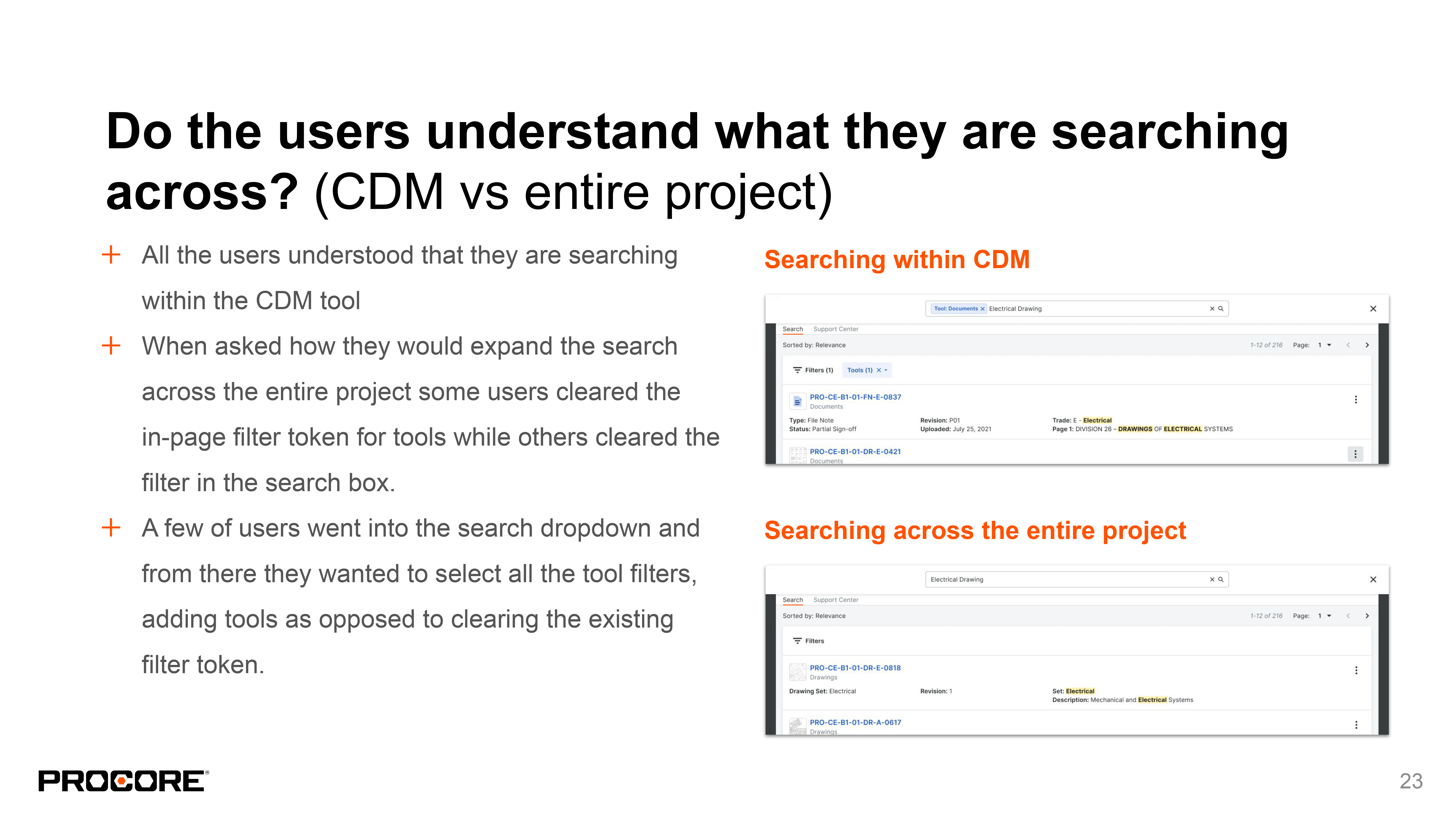
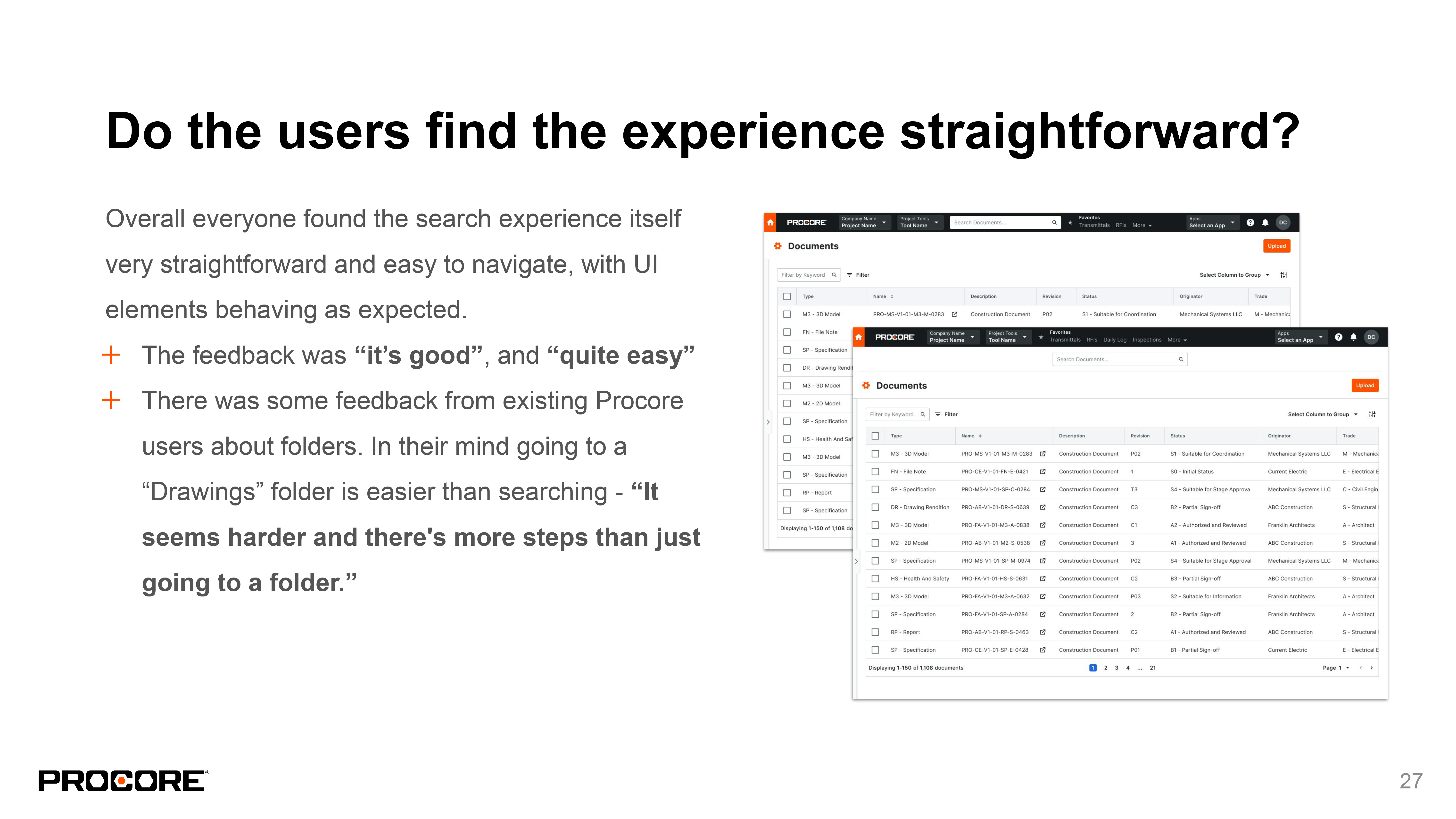
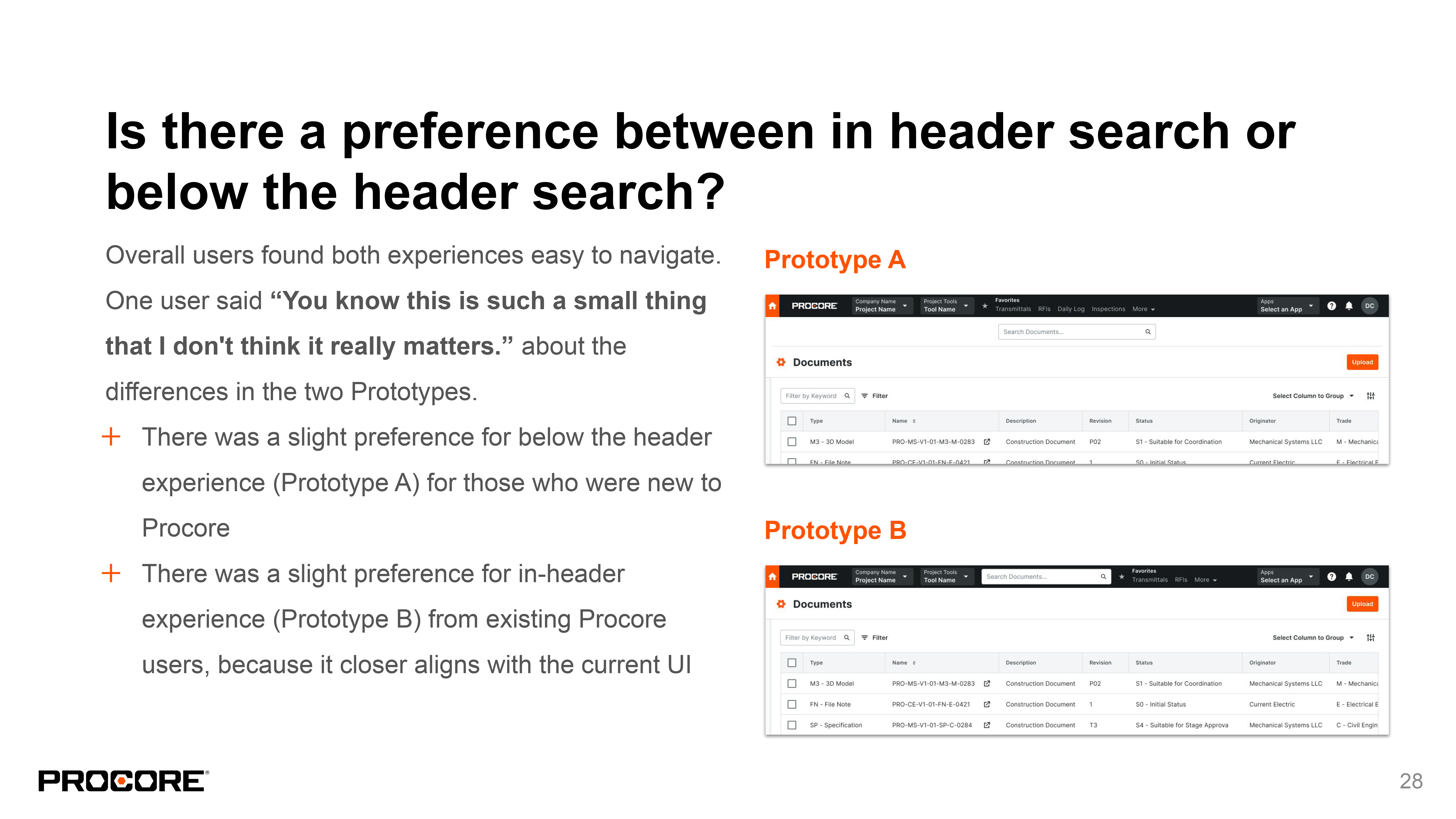
Global Header Changes
- User testing did not produce a clear result for usability preference of one prototype over the other.
- There was no clear owner for the header, and everyone had a strong opinion about making changes.
- We needed to make search more prominent in order to move forward, but both had their risks and drawbacks.
- Because changes to the existing header would have such a widespread impact we decided to get usage data to minimize the risk.
- Based on this data I put together a proposal on how to proceed with making header changes.
Metrics to track the usage of favorites in the header
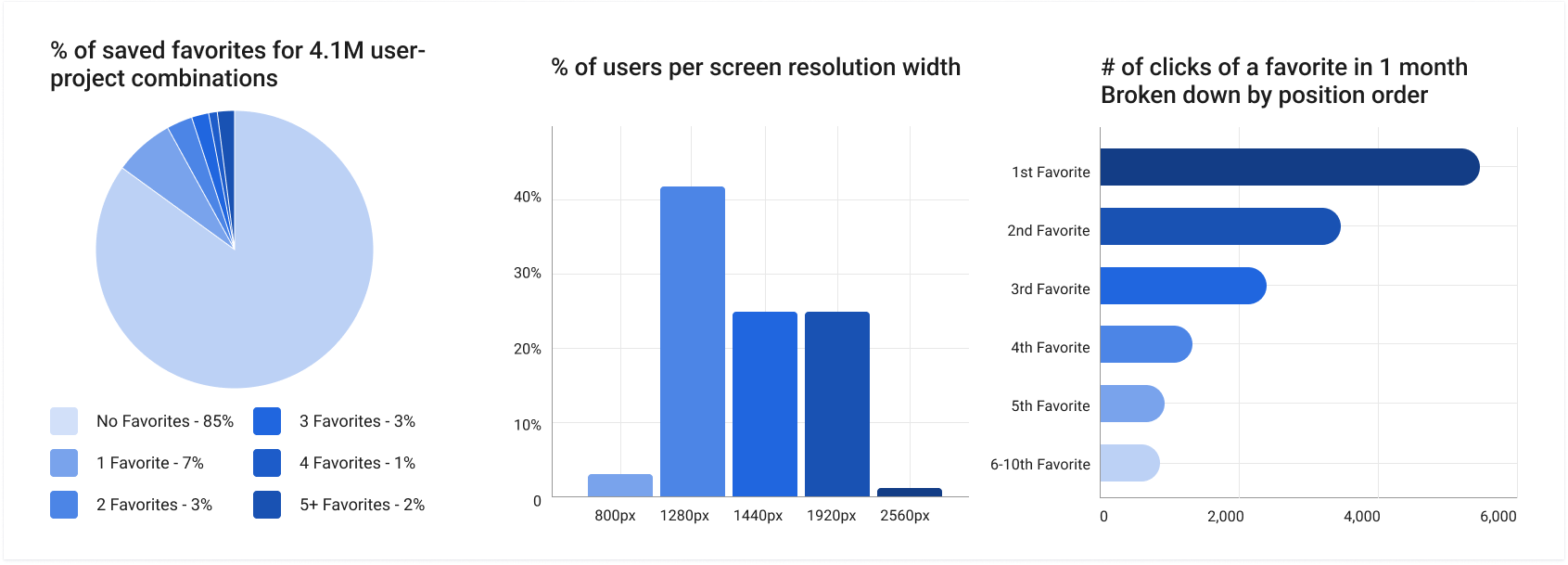
Responsive header proposal
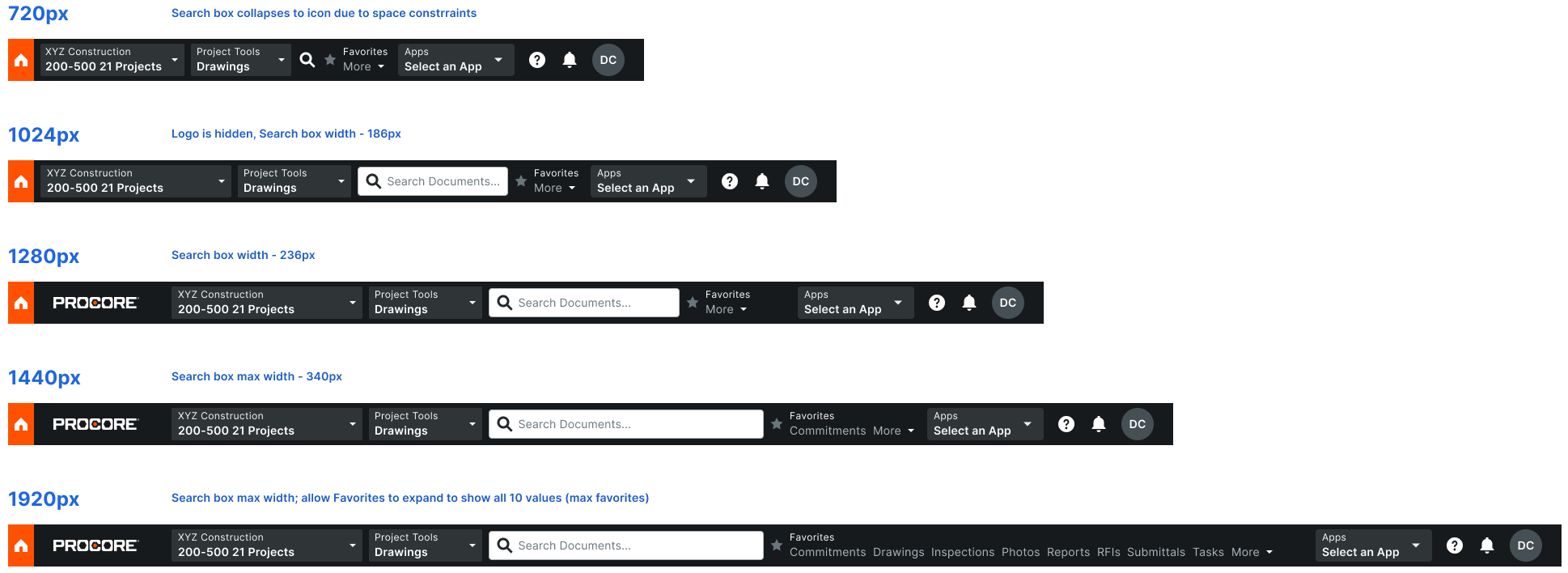
The Procore Global Search Prototype
Outcome & Next Steps
- I worked with Product and Engineering on the iterative rollout plan for this functionality, which will take Q1-Q4 of 2022.
- The header updates received an acknowledgment of implementation risks from the global head of product and a signoff to proceed.
- Despite many dependencies and the possibility of being blocked by other teams, due to the modular design I came up with, we were able to implement parts independently and reshuffle our priorities in a way that would not push our deadlines.
As we have started slowly rolling this out, we are seeing a big increase in usage. As of Q1 2022, the updates have led to an increase of adoption of 10% increase in traffic by daily active users and 10K new users month over month (from 40K to 50K new monthly users from January to February).
A year later the following customer quote appeared at the All Hands deck in Q1 of 2023: